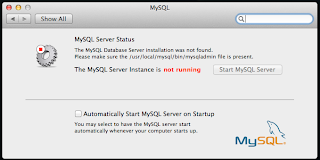We Have Pi!
 It a took some time to gather a few missing parts but last night, finally, Daron and I booted-up our Raspberry Pi Version-B (RPi). It was exhilarating!
It a took some time to gather a few missing parts but last night, finally, Daron and I booted-up our Raspberry Pi Version-B (RPi). It was exhilarating!
I don't remember exactly what got me hooked on the idea, but after months of reading about the RPi in blogs, I placed an order in early July, 2012. The open source nature and the stated missions of RPi to get high schools hands-on and below the hood with boards and OS's topped me over.
Daron, my youngest and high school freshman (RPi target audience) has shown just enough interest along the way to keep me motivated! When the package arrived in early August, I posted a pic of the bare board on Facebook and got a fair number of thumbs-up. I knew this was going to be fun.
Out of Pocket
- We were on the waiting list for several weeks with Newark/Element14. Board plus red plastic enclosure including shipping and handing $53.39
- An HDMI to DVI cable which we got on eBay for $3.43 including shipping.
- We had 2GB microSD card but wanted a larger capacity one so we got an 8GB card on eBay with adapter and free shipping direct from China for $4.94
- Some months back, I recycled a couple of superlong CAT5 cables. Our RPi workbench is quite a distance from the Ethernet router. So we needed a Cable Joiner which we got on eBay a set of 2 (no less) for $0.99 with free shipping direct from China!
 |
| Initial boot |
 |
| Plus Ethernet |
Reuse
We reused the following items from around the house:- Apple iPad adapter
- Motorola micro USB charger cable
- BTC 6100C USB keyboard
- Microsoft IntelliMouse Optical USB Mouse
- RJ45 CAT 5 5E Ethernet
- Pair of headphones
The Software
Daron used these steps and his Windows laptop to create the SD card for the RPi. Worked the first time. The instructions included the following ominous note "Be careful to select the correct drive; if you get the wrong one you can destroy your computer's hard disk!"
Issues and Workarounds
- Pocket Mouse 72114 USB Mouse did not work with the RPi. This one isn't on this list of Problem USB Mouse Devices. Tried registering on the site to add this device to the list but wasn't able to. Thwarted!
- Had to change locale and keyboard mapping using these steps. I found this out when I tried logging into Gmail with my account where the password includes a symbol font. Shift-2 and Shift-3 were mapped to a British variant.
- Had to change timezone to Pacific using these steps.
- As soon as I was browsing, I got excited and jumped into Gmail. Slooow and even crashed once. I love the CPU indicator on the LXDE (Lightweight X11 Desktop Environment). Its like the RPM indicator on a car. Lets you know when things are maxing the RPi out. At 700MHz and 256MB RAM, maxing out is easy to go but still plenty of potential.
ToDo List
- Buy a Adafruit power supply for more juice.
- Buy a USB hub.
- Connect a wireless keyboard and mouse.
- Buy a USB Wi-Fi adapter and connect to NahaNet.
- Connect to external audio.